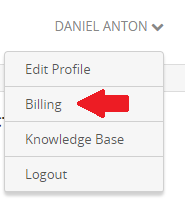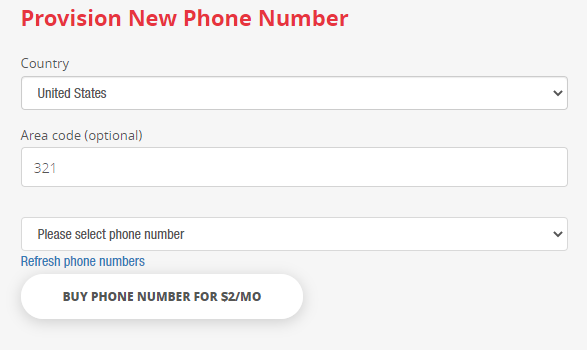Adding SMS Phone Number to Avatar
1. From your main dashboard page click on your master account in the top right and then click on billing.
3.
a. Select Country
b. Enter area code (optional)
c. Select phone number from dropdown (you can also click to refresh the list of phone numbers)
d. Click Buy Phone Number
4. The newly added phone number will now be listed underneath your "Provisioned Phone number" section and will show as "Not yet assigned"
5. At the bottom of this page under the "Assign Phone Number to avatar" section you will select the phone number in the first dropdown and then select the avatar in the second dropdown which you wish to assign this phone number to. Click "Assign Phone Number" and now all SMS/MMS messages for that avatar will use the number you assigned.